Today I would like to share a little coffee break game I have written with CHICKEN Scheme. I call it "The Number Game", Alaric calls it "a sliding block puzzle". You see a grid of numbered tiles and a hole. You can move one tile at a time and the game's goal is to rearrange the tiles in ascending order.
We will start out with with a basic text based implementation and will end up with a nice graphical version where we navigate the tiles with our mouse.
The beginning
First let's settle on some design decisions. We will have a square as our game board, let's represent this as a continuous list of elements and worry about the presentation later. The hole in our set shall be represented by the symbol * (star).
To hold our game state consisting of the board, the length of our cube's sides and the position of the hole (here called the cursor), we define a record.
A new board is initialized with a random distribution of numbers and the cursor put at the end of the board.
(use srfi-1) (define-record game board size cursor-pos) (define (new-board size) (let* ((b (make-list (* size size))) (l (length b)) (numbers (iota (sub1 l) 1))) (set! (list-ref b (sub1 l)) '*) (let loop ((i 0) (numbers numbers)) (let ((n (random (length numbers)))) (cond ((null? numbers) b) (else (set! (list-ref b i) (list-ref numbers n)) (loop (add1 i) (delete (list-ref numbers n) numbers)))))))) (define (new-game size) (make-game (new-board size) size (sub1 (* size size))))
To neatly print this board we need a way to separate the columns. SRFI-1's split-at procedure helps us with this. As this procedure returns multiple values, we need to catch those specially with let-values.
(define (board->cols b s) (let helper ((l b) (r '())) (cond ((null? l) (reverse r)) (else (let-values (((c tl) (split-at l s))) (helper tl (cons c r))))))) (define (print-board s) (for-each (lambda (r) (print r)) (board->cols (game-board s) (game-size s))))
As you can see, once we are done with that, printing a list of lists is a piece of cake! Let's try this in our repl:
#;1> (define g (new-game 3)) #;2> (print-board (new-game 3)) (3 5 2) (1 6 4) (7 8 *)
Excellent! To know when we have won we need a procedure that tells us that by looking at the game state. Since the iota procedure usually starts building the list with a 0, we need to tell it explicitly what we need.
(define (game-over? state)
(equal? (reverse (iota (sub1 (* (game-size state)
(game-size state))) 1))
(cdr (reverse (game-board state)))))
Now once this is done, let's check whether we have won our game above:
#;3> (game-over? g)
#f
Now let's move this cursor around. As we will need this a lot, let's define a procedure that moves the cursor and returns a new game state:
(define (move-cursor state u)
(let ((state state)
(n (list-ref
(game-board state)
u)))
(set! (list-ref (game-board state)
(game-cursor-pos state))
n)
(set! (list-ref (game-board state)
u)
'*)
(game-cursor-pos-set! state u)
state))
The argument u will tell us the new position to set it to. Where does u come from? This all depends on the direction we want to move the cursor and the constraints given by the board size.
To ease things a bit, let's write a macro, that defines a movement procedure for us. This can be done without of course, let's do it anyway.
(define-syntax define-movement (ir-macro-transformer (lambda (x i c) (let ((name (second x)) (update (third x)) (pred (fourth x))) `(define (,name ,(i 'state)) (if ,pred (move-cursor ,(i 'state) ,update) ,(i 'state))))))) (define-movement up (- (game-cursor-pos state) (game-size state)) (<= 0 (- (game-cursor-pos state) (game-size state)))) (define-movement down (+ (game-cursor-pos state) (game-size state)) (< (+ (game-cursor-pos state) (game-size state)) (* (game-size state) (game-size state)))) (define-movement left (sub1 (game-cursor-pos state)) (not (= 0 (modulo (game-cursor-pos state) (game-size state))))) (define-movement right (add1 (game-cursor-pos state)) (not (= 0 (modulo (add1 (game-cursor-pos state)) (game-size state)))))
See? And it only hurt a bit. Now that we now when the game is over and that we can move the hole around, the only thing that's left for the game to be playable is a simple loop that takes our input, updates the game state and prints the new board.
(define (start-game s)
(call-with-current-continuation
(lambda (exit)
(let game-loop ((b (new-game s)))
(print-board b)
(when (game-over? b)
(print "Congratulations, you won the game!")
(exit 'done))
(printf "> ")
(game-loop (case (read-char)
((#\u #\U) (up b))
((#\d #\D) (down b))
((#\l #\L) (left b))
((#\r #\R) (right b))
((#\q #\Q) (exit 'aborted))
(else (print "please use (u)p (d)own (l)eft (r)ight or (q)uit")
b)))))))
Let's play!
#;8> (start-game 3) (4 5 2) (1 7 8) (6 3 *) > u (4 5 2) (1 7 *) (6 3 8) > l (4 5 2) (1 * 7) (6 3 8) > l (4 5 2) (* 1 7) (6 3 8) > u (* 5 2) (4 1 7) (6 3 8) > r (5 * 2) (4 1 7) (6 3 8) > d (5 1 2) (4 * 7) (6 3 8) > q
Graphics!
With this in place we can start writing our graphical version of it. For this game I will use a 400x400 pixel window with a dark gray background.
(use doodle matchable) (new-doodle height: 400 width: 400 background: '( 0.5 0.5 0.5 1)) (define offsetx 20) (define offsety 20) (define area-length 360)
Within this area we have a 20x20 pixels border, thus leaving us with a square of 360x360 pixels as a gaming area. Before we start drawing our tiles we need to define a mapping procedure which will give us screen coordinates for a given tile.
(define (tile->coords game tile)
(let* ((tile-size (/ area-length (game-size game)))
(idx (list-index (cut equal? tile <>) (game-board game)))
(row (quotient idx (game-size game)))
(r (remainder idx (game-size game)))
(col (if (null? r) 3 r)))
(values (+ offsetx (* col tile-size))
(+ offsety (* row tile-size)))))
Whith this, we can draw the board. If we encounter our cursor, we will draw a light grey square, else we will draw a white rectangle with the number in the centre (well almost in the centre).
(define (draw-board s)
(let ((tile-size (/ area-length (game-size s))))
(for-each
(lambda (tile)
(let-values (((x y) (tile->coords s tile)))
(cond ((eq? tile '*)
(filled-rectangle x y tile-size tile-size '(0.7 0.7 0.7 1))
(rectangle x y tile-size tile-size solid-black))
(else
(rectangle x y tile-size tile-size solid-black)
(text (+ x
(/ tile-size 2))
(+ y
(/ tile-size 2))
(->string tile)
align: #:center)))))
(game-board s))))
Now we are ready to write a simple gaming loop with doodle. We will store the current game state in the variable *b* and the current board size in *s*. When the world initializes we create a new world, then listen in on the input.
(define *b* #f) (define *s* 4) (world-inits (lambda () (set! *b* (new-game *s*)))) (world-changes (lambda (events dt quit) (clear-screen) ;; draw the gaming area white (filled-rectangle offsetx offsety area-length area-length solid-white) ;; Handle user input (for-each (lambda (e) (set! *b* (match e ;; handle movement with cursor keys (('key 'pressed 'up) (up *b*)) (('key 'pressed 'down) (down *b*)) (('key 'pressed 'left) (left *b*)) (('key 'pressed 'right) (right *b*)) ;; Exit by pressing q (('key 'pressed #\q) (quit 'aborted)) ;; Restart a game with r (('key 'pressed #\r) (set! *b* (new-game *s*)) *b*) ;; Increase and decrease the number of tiles (('key 'pressed #\+) (set! *s* (add1 *s*)) (set! *b* (new-game *s*)) *b*) (('key 'pressed #\-) (when (< 3 *s*) (set! *s* (sub1 *s*)) (set! *b* (new-game *s*))) *b*) ;; Move the blocks by clicking on them (('mouse 'pressed x y _) (handle-clicks *b* x y)) (else *b*)))) events) ;; draw our board (draw-board *b*) ;; update the window (show!) (when (game-over? *b*) (parameterize ((font-color '(1 0 0 1)) (font-size 42)) (text 100 200 "YOU WIN!" '(1 0 0 1) align: #:center)) (show!) (thread-sleep! 3) (set! *b* (new-game *s*))))) (run-event-loop run-in-background: #t)
You may notice one missing part. Above we also listen to mouse events. Let's fill in this blank. Again we start out by defining a mapping procedure that will give us a tile index when we have clicked on a tile. Then we compute the tiles that can be moved, compare the clicked tile to that list and update our cursor accordingly.
(define (coords->tile s x y) (and-let* ((_ (>= x offsetx)) (_ (>= y offsety)) (_ (<= y (+ offsety area-length))) (_ (<= x (+ offsetx area-length))) (x (- x offsetx)) (y (- y offsety)) (tile-size (/ area-length (game-size s))) (col (quotient x tile-size)) (row (quotient y tile-size))) (+ col (* row (game-size s))))) (define (find-movable-tiles game) (let* ((star (game-cursor-pos game)) (size (game-size game)) (board-size (length (game-board game))) (potentials (list (- star size) (+ star 1) (- star 1) (+ star size))) (inside? (lambda (p) (and (<= 0 p) (< p board-size))))) (filter inside? potentials))) (define (handle-clicks b x y) (let ((idx (coords->tile b x y)) (star (game-cursor-pos b))) (when (member idx (find-movable-tiles *b*)) (set! b (move-cursor b idx))) b))
That's it! We have now everything we need to play our number game. Once assembled yours will look a bit like this:
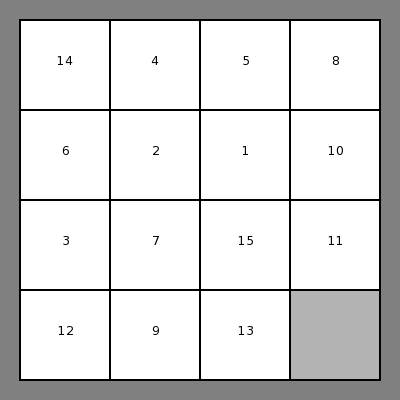
Bonus points
I invite you to play (with) our silly little game a bit. You can
- Make the pieces prettier
- Add a status bar and count moves
- Implement an AI for solving the puzzle for you
Farewell
I hope you have enjoyed the little coffee break game of mine. I appreciate any feedback on it and I would love to hear of your attempts with this game and doodle.
Take care and have fun writing games in CHICKEN scheme!